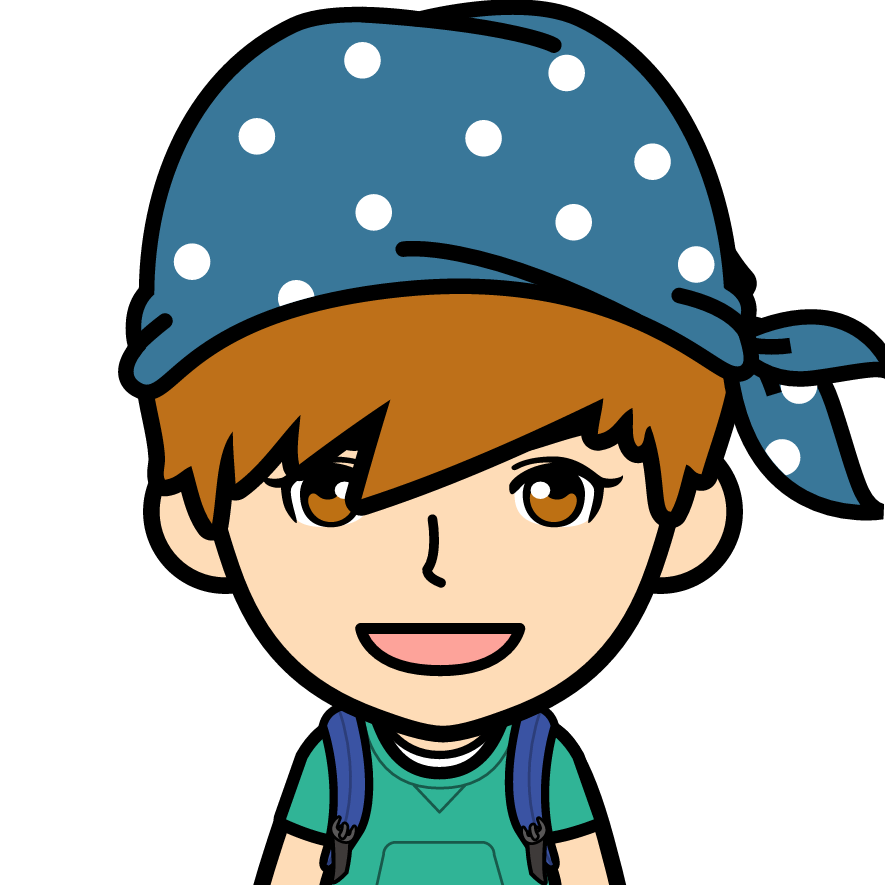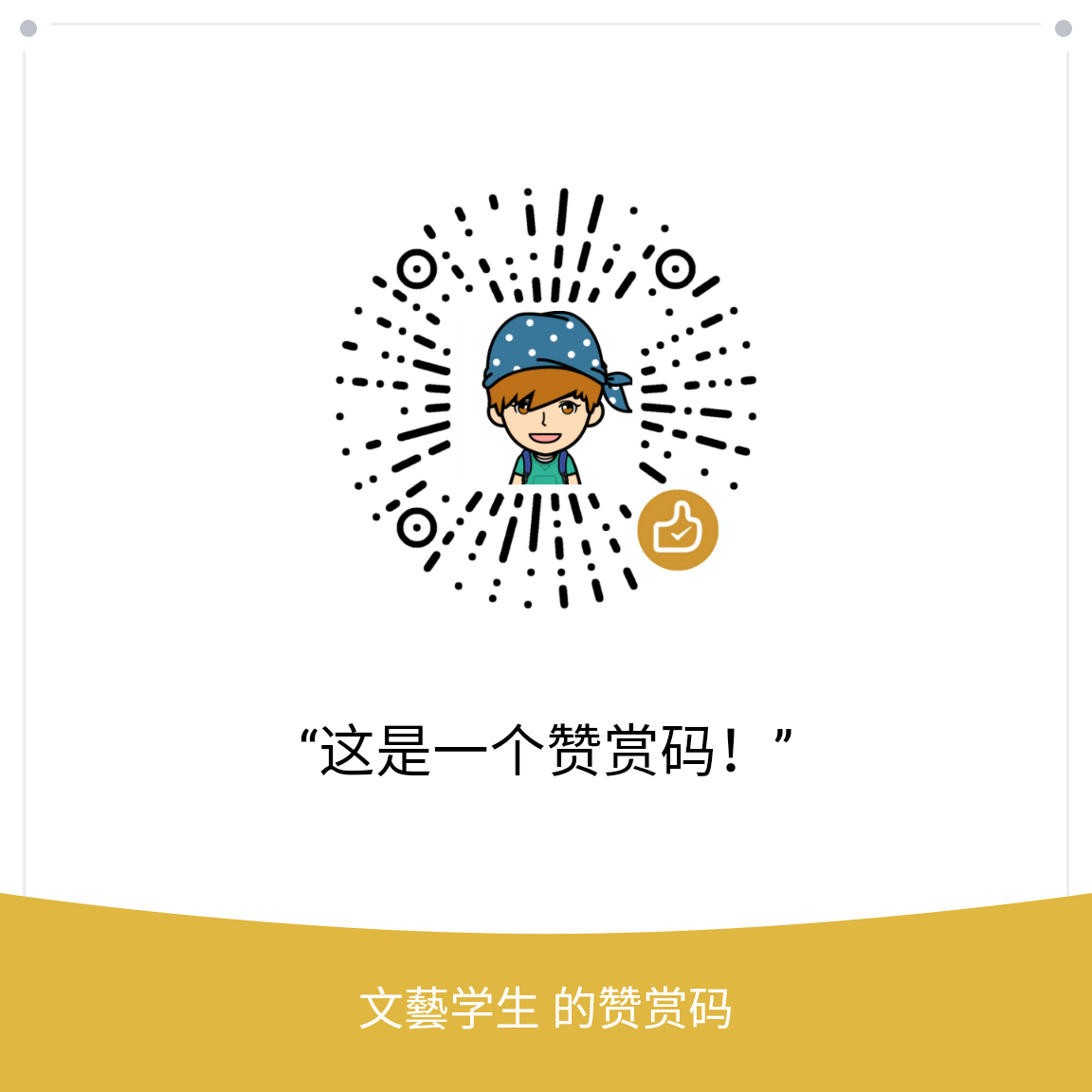greenDao是一个开源的数据库解决方案,至于其优势劣势不啰嗦,关键是能用,好用就行。
这里简单记录下其配置方法
greenDao的github地址https://github.com/greenrobot/greenDAO
这里同样像其他文章写得那样贴图。贴图比较明了。
在Gradle里配置如下代码
1 |
|
具体配置看贴图
Module Gradle

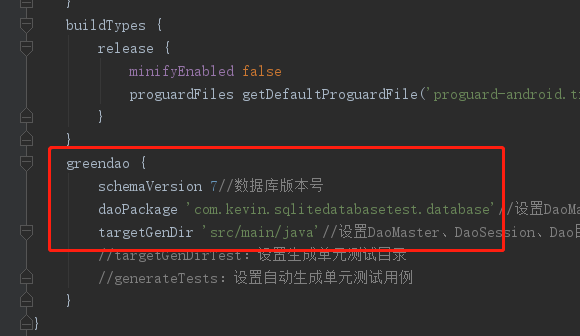
Project Gradle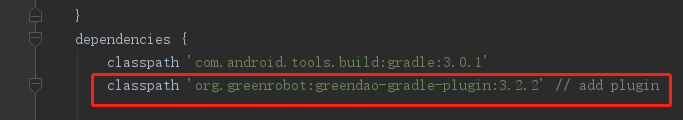
gradle里面配置完了以后,新建一个entity里(相当于bean),设置表格中所需要的属性
例如:
1 |
|
id 就是数据库表格中的id,类型为Long
这些写完就可以直接Make Project了
然后会自动生成三个类,刚才所写的类也会变化。如下:红框里的类是生成的,代码变化也如下: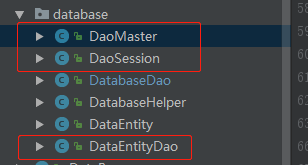
1
2
3
4
5
6
7
8
9
10
11
12
13
14
15
16
17
18
19
20
21
22
23
24
25
26
27
28
29
30
31
32
33
34
35
36
public class DataEntity {
private Long id;
private String name;
private String age;
(hash = 1668938553)
public DataEntity(Long id, String name, String age) {
this.id = id;
this.name = name;
this.age = age;
}
(hash = 1892108943)
public DataEntity() {
}
public Long getId() {
return this.id;
}
public void setId(Long id) {
this.id = id;
}
public String getName() {
return this.name;
}
public void setName(String name) {
this.name = name;
}
public String getAge() {
return this.age;
}
public void setAge(String age) {
this.age = age;
}
}
至此配置就全部完成了。
具体使用请参考SQLitedatabase之GreenDao进行CRUD
这里我只记录了一下简单的CRUD,具体怎么使用还要根据自己的情况。